I know some of you can already type very well in Korean,
but for a lot of people it's still not easy to find a keyboard guide
to the Korean characters.
I'm a Windows user, so unfortunately I can only tell you
that you can install the Korean keyboard by going to Settings, and Control Panel,
and there you will see Language Options. There you can add or delete extra keyboards.
Once you've installed the Korean keyboard on your system, you can always
click on the little triangle next to the (KO) box at the right-handed bottom
of the page and make a keyboard guide appear, but if you want something
bigger and clearer than that, here you go!
Click on the links to see the bigger images!! ^_^
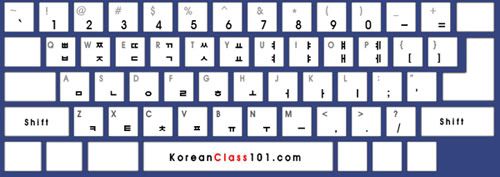
(http://i80.photobucket.com/albums/j195/ever4one/koreankeyboard.jpg)
And if you want something more printer-friendly, here you are.
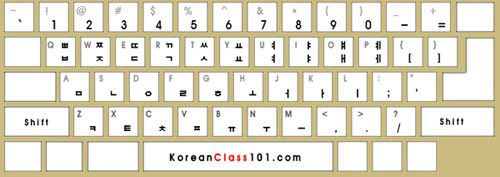
(http://i80.photobucket.com/albums/j195/ever4one/koreankeyboard2.jpg)
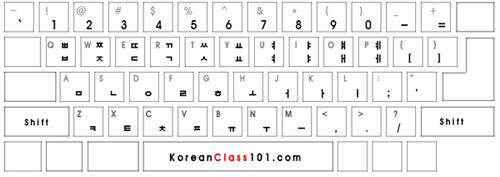
(http://i80.photobucket.com/albums/j195/ever4one/koreankeyboard3.jpg)
(Click on the links for the original files)
Print it out and stick on the wall behind your desk, and throw it away as soon as you've mastered all the positions of the Korean letters on your keyboard!
Thank you!


